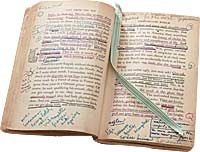
I'm going to try to put my recipes on here or perhaps another page, not sure which I should do. Any suggestions from my few readers? I love to cook, and I love to collect cookbooks, so I have tons of recipes....many good old Southern recipes. Which, of course, reminds me that I need to try to get my Aunt Karen's recipes for chicken salad and pimento cheese spread - she makes the best and has a restaurant to prove it ;) I'll definitely post those if I can get her to email them to me. I think the biggest problem is taking the time to type them into Word. I once tried scanning them, but I was using Paperport at the time - I think that worked, it's been so long I don't really remember. I'll have to see if my daddy has an extra copy because I think it might work better than busting my ass typing for hours. WIll have to think about it. I was just reminded when I posted a Boston Baked Beans recipe on Americans in Australia yahoo group. Or is there software out there to do recipes as a specific thing? Like scanning them and turning them into .jpg or even changable text files? I did find that jpg is easier, but it takes lots of space, and as I really "use" my recipes, meaning they get messy as I cook. Many have old fingerprints, food or liquid spills on them, etc, so they look a little gross lol. I just call them "well loved" *smile* To me, that's how one knows a book is loved. The cover is smudged, pages tattered and dog-eared. Poor hubby, I love my books to death and it just drives him insane that I break the spines, bend pages to mark them, and generally abuse my books.



3 comments:
Okay, this is what I do at work!
First you need a scanner. And then, if possible, scan into a PDF format. I like Adobe Acrobat (I'm a geek- I love the beta version of AA 8.0) because it's Industry standard. Then you need text reading software. You can usually download that as freeware. I use a Japanese programme- sorry that's not helping you!
Scan the recipe as a PDF. Save the file on your desktop. Right click and open using the OCR software, and it will automatically make it into a text file for you to copy and paste into Word or a blog! Good luck!
medea: Thanks, I'll have to try that. That's what I was thinking of "OCR" software, just couldn't remember the name of it. I don't have a copy of acrobat, that will make PDF, but I think C~ does...thank goodness for Lawyers!
Your blog keeps getting better and better! Your older articles are not as good as newer ones you have a lot more creativity and originality now keep it up!
Post a Comment